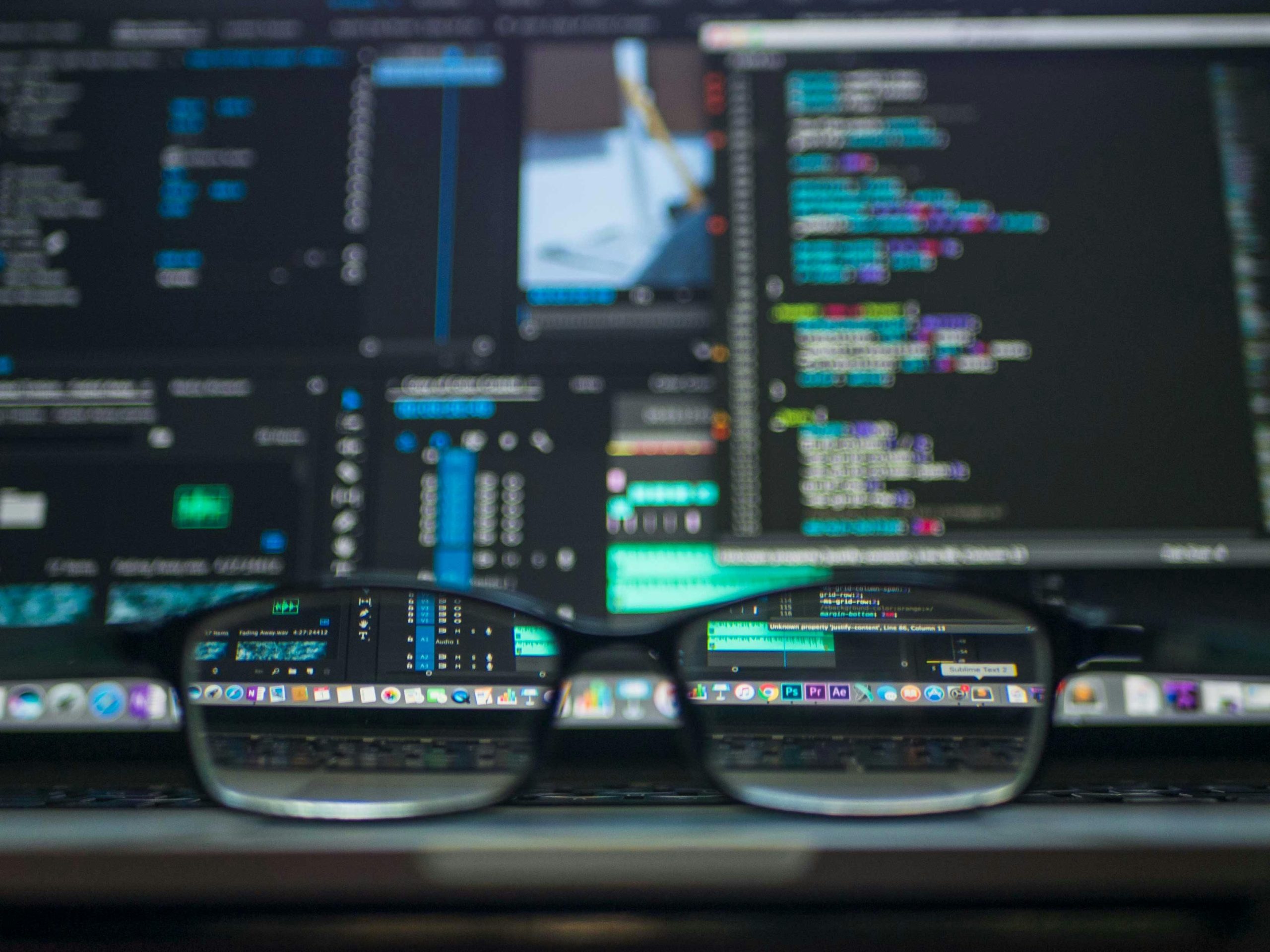
Building a HubSpot theme involves creating a set of templates and styles that define the look and feel of your website within the HubSpot CMS (Content Management System).
Here’s a general guide to help you get started:
1. Understand HubSpot COS:
Familiarize yourself with HubSpot’s Content Optimization System (COS). Understand the structure of HubSpot templates, modules, and the way they interact.
2. Plan Your Theme:
Define the structure of your website. Outline the different page templates you’ll need (homepage, blog post, landing page, etc.) and identify common elements like headers, footers, and calls-to-action.
3. Create a New Theme:
In your HubSpot portal, navigate to Design Tools > Themes. Click on the “Create a new theme” button. Give your theme a name and start building.
4. Design in HubSpot Design Manager:
- Templates: Create your page templates in the Design Manager. Customize the HTML and CSS for each template.
- Modules: Break down your design into reusable modules. These could be headers, footers, sliders, etc. Modules make your design modular and easier to maintain.
- CSS: Use the built-in CSS editor or link to an external stylesheet to manage your theme’s styles.
5. Leverage HubL:
HubL is HubSpot’s templating language. Learn how to use it to dynamically pull content from your HubSpot portal and make your templates flexible.
6. Responsive Design:
Ensure your theme is responsive. HubSpot’s Design Manager provides a responsive design tool to help you preview and adjust your theme for different screen sizes.
7. Test and Iterate:
Regularly test your theme across different devices and browsers. HubSpot has a preview mode that allows you to see how your theme will look on various devices.
8. Integrate with HubSpot Features:
- Forms: Integrate HubSpot forms seamlessly into your templates.
- Blog: If you have a blog, design and customize your blog template to match the overall theme.
- CTAs (Calls-to-Action): Create and style CTAs that align with your theme.
9. Optimize for Performance:
- Optimize images and media for fast loading times.
- Minimize CSS and JavaScript files.
- Leverage browser caching where possible.
10. Documentation:
Document your theme’s structure, modules, and styles. This will be helpful for future maintenance or if you’re collaborating with a team.
11. Test in Staging:
Before deploying your theme, test it in a staging environment to catch any potential issues.
12. Deploy Your Theme:
Once you’re satisfied with your theme, deploy it to your live HubSpot portal.
13. Iterate and Update:
Continuously iterate on your theme based on user feedback, design trends, and changes in your business needs.
Conclusion
Building a HubSpot theme involves a combination of design, coding, and familiarity with HubSpot’s CMS. Regularly updating and optimizing your theme will ensure your website stays visually appealing and aligned with your brand.




